How many people have tried to sell you an AI tool or service this week? More or less than “too many”? In less than 3 years, AI went from an obscure technology very few cared about to being added to every product, from your CRM to your toothbrush.
Every company has decided they need to integrate AI, but deciding what that actually means isn’t often clear. Typically, that involves:
Today, we want to talk about the first 2 points: which tools to buy and what to build. If you’re one of the people who got a “do something about AI” task on their desk, this post will give you a clear framework to decide what tools to buy and what things to build. We won’t recommend any; we’ll give you the tools to decide for yourself.
There are three sorts of AI tools available: generic AI tools, specialized AI tools, and custom tools.
Generic AI tools are the foundational platforms—ChatGPT, Claude, Gemini, and Copilot. Think of them as Swiss army knives: super flexible and useful for many use cases. This means they're valuable for almost anyone in your company. The legal team can draft legal memos, the innovation team can brainstorm new products, and the HR team can create job postings.
However, flexibility comes with drawbacks. Every user and every task gets the same interface, and it's unreasonable to think that one interface can perfectly serve both a lawyer crafting a criminal case and a high school student getting help with their homework. At best, a common interface can do an OK job for both.
But to us, the most important issue is that the super flexible nature of generic AI tools leaves all responsibility to users, who:
A good way to see generic AI tools is to compare them to spreadsheets: ChatGPT, Gemini, etc., are the Excel, Google Sheets, etc. of AI. Most people in a company use spreadsheets in very different ways and with wildly different outcomes based on their creativity and skills.
This spreadsheet analogy helps introduce specialized tools. While you can technically manage sales data and processes on Google Sheets, any serious company with employees would buy a CRM instead. Similarly, people with specialized jobs might get great value from generic AI tools, but they might find even more value in specialized AI tools.
There are hundreds of specialized AI tools available. Some examples:
The last category is custom tools: AI agents you build yourself. Modern AI and no-code tools like make.com, n8n, and Zapier have lowered the bar for people to create their own tools by 100x, so the threshold to consider building your own stuff is extremely low.
Here’s some inspiration on what we’ve seen people build during the 2-month-long AI Academy Agent Bootcamp, starting from no expertise in AI or no-code development:
And over 200+ others.
So, building custom tools is accessible to everyone, and the question is not if you can build them. The real questions are: should you build a custom tool? When should you invest in building your own tools, rather than buying a generic AI tool or a specialized one? And what kind of use cases best fit one type of tool versus another?
Let’s get into how to think about your AI tool stack.
Let’s cut to the chase: most likely, your company will need tools across all types: generic, specialized, and custom, but for different use cases.
We built a simple framework to help you guide your decisions. For each use case, you can rank it across 2 axes:
When you plot your use cases on these two axes, you end up with four quadrants:
We’ll first show you some examples in each box (so you can visualize it), and then we’ll explain the recommended strategy for each quadrant.
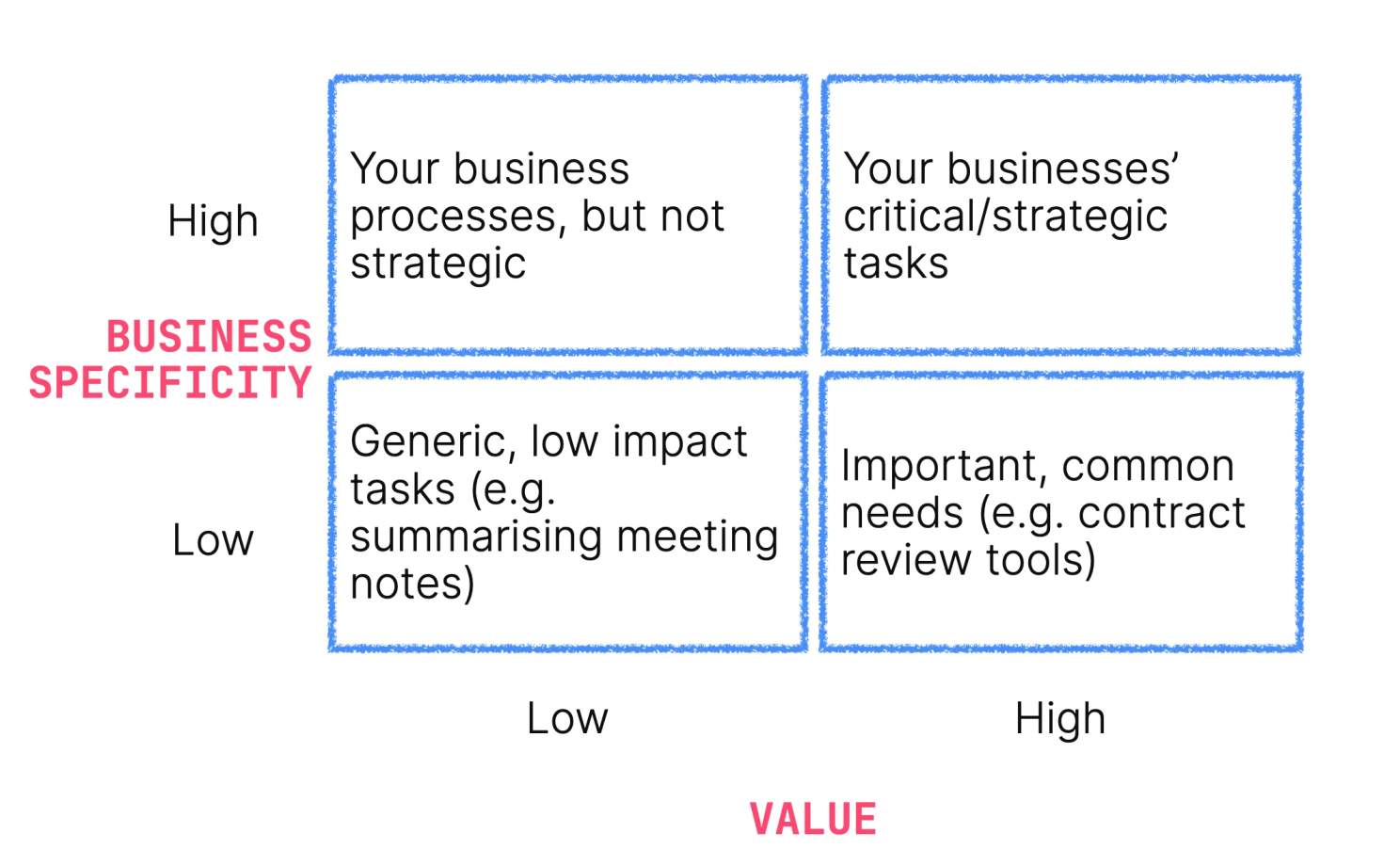
Once you’ve mapped your use cases on the 2 axes, you’ll end up in one of these four quadrants. Each one comes with a different recommendation:
An example here is Stroeer, a German company with over 13k employees in the advertising business. If you walk around in Germany and see a billboard, chances are that Stroeer owns that and rented it to the advertiser. They had a challenge: they didn’t have control over the quality of the designs sent by customers. Since they’re not a design agency, if someone sends them an ugly-looking ad, there’s little room to fix that. We thought about using AI to automate the process of giving design feedback to customers.
This task has an extremely high value for Stroeer’s business as it can dramatically improve the ROI of their customers, potentially driving more revenue. It’s also very specific: not only “billboard design feedback” is niche in nature, but Stroeer also had their own “10 golden rules for effective designs” that they wanted to use to help their customers. The likelihood of finding an off-the-shelf solution was null.
So we built a prototype as part of an AI Academy training, they tested it with customers, and once they validated the appetite, they turned that into a successful product.
To summarize, here’s our 2x2 matrix filled out with examples and recommendations.
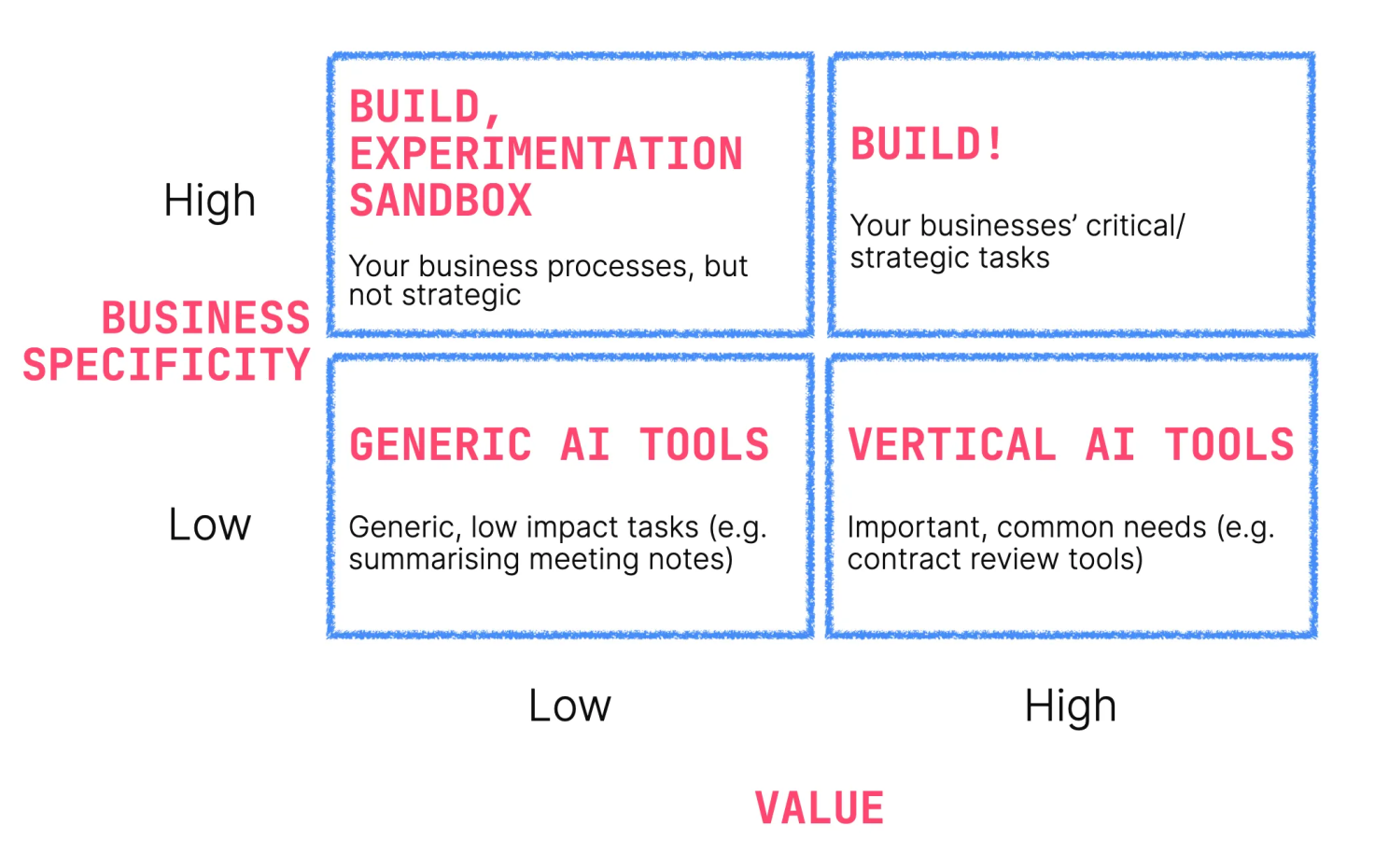
If you've made it this far, you're clearly interested in making the right decisions on AI strategy and tools. At AI Academy, we can help you navigate these choices.
Our AI Academy Membership provides comprehensive training to help you and your team develop the skills needed to make informed AI decisions and implement solutions effectively. Whether you're looking to use generic tools more effectively, evaluate specialized solutions, or build custom AI agents, our programs provide the practical knowledge you need.
Learn More About AI Academy Membership
For organizations looking to build AI capabilities across their teams, our Corporate Training solutions combine proven methodology with content tailored to your industry and business challenges. We'll help your teams identify opportunities, build confidence, and create real AI solutions during the training itself.
Explore Corporate Training Options
How do I know which quadrant my use case falls into?
Start by honestly assessing two factors: Is this task unique to your company's processes and data, or common across the industry? And does this task directly impact revenue, customer satisfaction, or strategic goals? If you're unsure, err on the side of starting with generic tools and upgrading as you understand the value better.
Should we start with generic tools before investing in specialized ones?
Generally yes, especially for teams new to AI. Generic tools help you understand AI capabilities and identify high-value use cases worth specialized investment. However, if you have a clear, high-value need in a specific domain (like legal or marketing), it may make sense to invest in specialized tools earlier.
How do we decide when to move from a specialized tool to building custom?
When your specific workflows, data, or business rules aren't well-served by available specialized tools, or when you need tight integration with proprietary systems. Also consider building when the specialized tool costs more than the internal development and maintenance would.
What resources do we need to start building custom AI tools?
With modern no-code platforms like Make.com, n8n, and Zapier, you don't need a large technical team. One or two motivated team members who complete training like our Generative AI Project Bootcamp can start building functional AI agents. The bigger requirement is clear use case definition and willingness to iterate.
How long does it take to build a custom AI tool?
Simple automations can be built in days. More complex AI agents typically take 2-8 weeks to prototype and test. During our Generative AI Project Bootcamp, participants regularly build functional AI solutions from scratch with no prior AI or coding experience.
What if we choose wrong and invest in the wrong type of tool?
This framework helps minimize that risk, but it's okay to adjust. Many companies start with generic tools, graduate to specialized ones, and eventually build custom solutions as their needs become clearer. Think of it as progressive investment rather than a one-time decision.
How do we get buy-in from leadership for building custom tools?
Focus on the high specificity / high value quadrant first. Build a small prototype that demonstrates value using the experimentation approach (high specificity / low value quadrant). Success with smaller projects builds confidence for bigger investments. Show concrete ROI projections based on time saved or revenue generated.
Can small companies build custom AI tools, or is this just for enterprises?
Small companies can absolutely build custom AI tools, sometimes more easily than enterprises because they have less bureaucracy. The no-code revolution has democratized AI development. Our bootcamp participants include freelancers, small business owners, and employees at companies of all sizes.