Reading Time: 4 minutes
Hello AI Enthusiast,
Google quietly dropped some impressive updates to Gemini's Deep Research that change how you can use your research reports. Instead of just getting a long text document, you can now transform any Deep Research analysis into podcasts, interactive quizzes, infographics, web pages, or even custom web applications - all with a single click.
The Problem
Let's be honest - most research reports end up as digital paperweights. You spend time running a Deep Research analysis, get this comprehensive document full of insights, and then... it just sits there. Maybe you skim it once, share the link with a colleague who probably won't read it either, and eventually forget it exists. The information is valuable, but the format doesn't fit how people actually consume content these days. We're used to podcasts during commutes, interactive quizzes for learning, and visual content that's easy to digest and share.
Research Reports Even More Useful
So Google noticed this exact problem and did something pretty smart about it. They added this little "Create" button that shows up after your Deep Research finishes generating its usual comprehensive report. Click it and you get five different ways to transform all that research into formats people actually want to consume.
Here’s what happened when we tested this with a broad AI research topic: "The future of artificial intelligence - current breakthroughs, major challenges, and predictions across major industries"
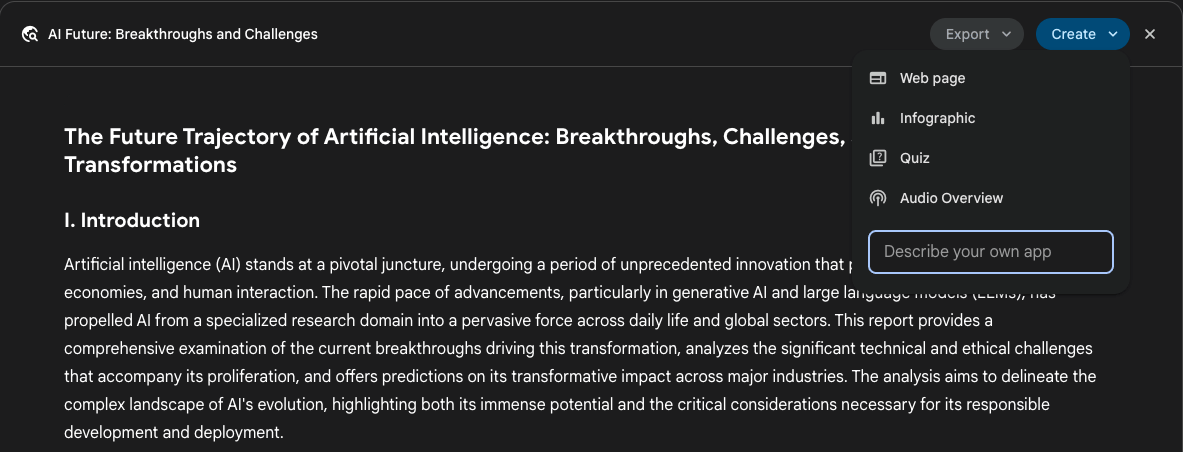
The five options menu
Audio Overviews
This feature converts your entire research report into a natural-sounding podcast conversation. Two AI voices discuss the findings like they're actual experts who just finished reading everything and have genuine reactions. The result was a deep dive into AI's future that you can download and listen to during commutes. It's essentially the same tech that made NotebookLM popular, but now it's baked right into the research workflow.
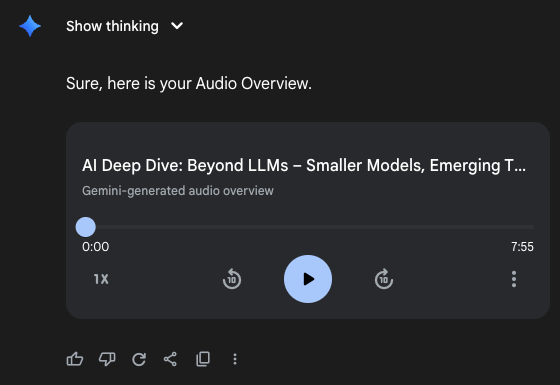
Audio overview interface showing the generated podcast
Interactive Quizzes
Hit the quiz button and it creates multiple-choice questions based on your research. These are the kinds of practical decision-making questions that actually help you (or your team) think through how to apply what you learned. Perfect for training sessions or just testing whether you absorbed the key insights.
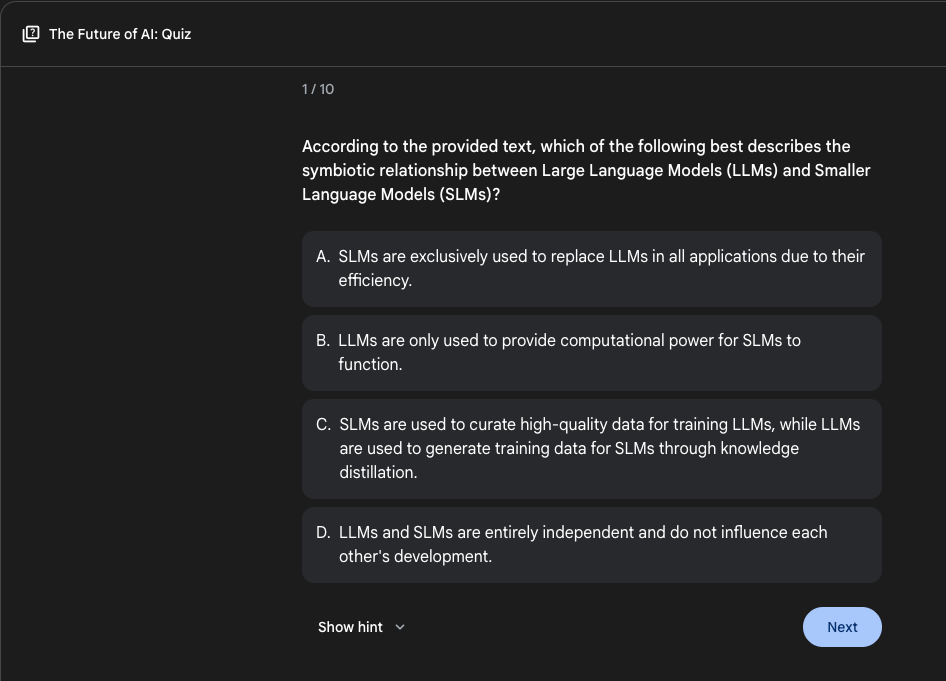
Quiz interface showing questions with multiple choice answers
Infographics
The infographic option takes your report and creates something that's actually pleasant to look at. Instead of walls of text, you get layouts with charts, key statistics pulled out visually, and logical flow between sections. For our AI future research, it created sections on breakthrough technologies, market predictions, and major players with accompanying graphics. Fair warning though - the code sometimes breaks (Google's still working out the bugs).
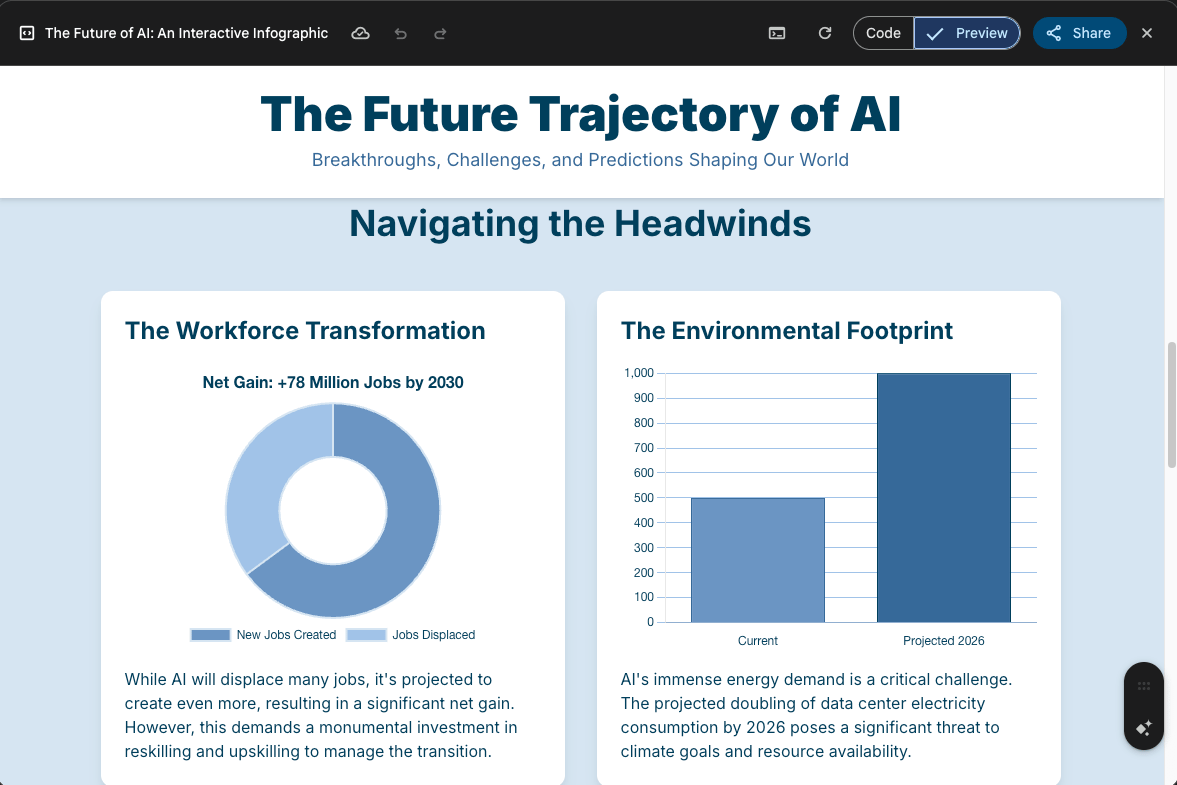
Generated infographic showing clean visual layout
Web Page and App
Beyond just creating a basic web page (which it does fine), there's this fifth option called "Describe your own app" that's honestly pretty remarkable. You can tell it exactly what kind of interactive tool you want built from your research. We asked it to create a filterable database where people could search AI advancements by industry. Within a few seconds, we had a working web app with dropdown menus, search filters, and cards for each industry. It's not going to replace proper web development, but for quick internal tools or proof-of-concepts, it's surprisingly capable.
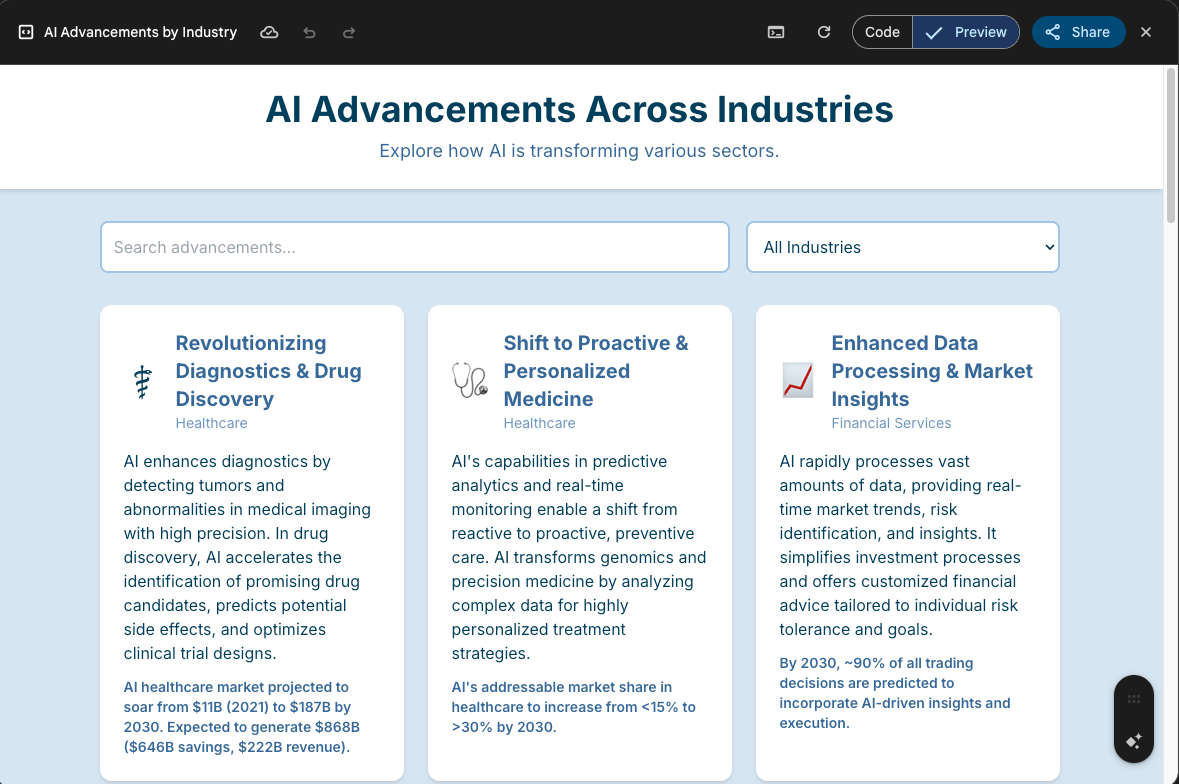
Custom web app interface showing filterable database of industries
If you're thinking "this is cool but I want to build my own AI automations", our AI Agent Bootcamp teaches exactly that. We show people how to create simple AI systems that handle repetitive tasks and connect with tools you already use - no coding required, just practical skills that actually save time.
Your Turn
Pick any topic you've been meaning to research but haven't had time for. Run it through Deep Research, then try these formats. The audio overview could be handy for absorbing information while multitasking instead of letting reports sit unread. The custom app builder is surprisingly practical - next time stakeholders want to "explore the data themselves", just describe what kind of tool would help and let it build something in minutes.
It's a smart move by Google.
Want to get even more practical? Explore hands-on AI learning with AI Academy:
AI Academy Membership: Get 12 months of access to all our cohort-based programs, live webinars, on-demand courses, and tutorials.
AI Agent Bootcamp: Accelerate processes and solve business problems by mastering prompts and building AI Agents, without coding.
Corporate Training: Equip your team with the skills they need to unlock the potential of AI in your business.
Practical Introduction to ChatGPT: A free course on using ChatGPT confidently, understanding its workings, and exploring its potential.
We'll be back with more AI tips soon!



