Reading Time: 4 minutes
Hello AI Enthusiast,
Whether you're welcoming a new team member or helping customers get started with your product, creating effective onboarding plans shouldn't take hours of planning and second-guessing. Today, we're showing you how to use AI to design comprehensive, personalized onboarding experiences that actually work – transforming what used to be a time-consuming process into a streamlined system that adapts to different roles, experience levels, and learning styles.
The Problem
Creating onboarding plans is one of those tasks that everyone knows matters, but few people have time to do well. Most onboarding becomes a generic checklist that doesn't quite fit anyone – new developers get the same orientation as marketers, experienced hires sit through basic tutorials they don't need, and those "Welcome to our platform!" customer emails get ignored faster than spam.
Poor onboarding has real costs: longer time-to-productivity for employees, higher churn rates for customers, and frustrated managers wondering why that promising new hire isn't clicking with the team.
How We Do It: A Step-by-Step Guide
Let's walk through creating two types of onboarding plans using ChatGPT: one for a new marketing coordinator joining your team, and another for customers signing up for your project management software.
Step 1: Gather Your Context Information
Before diving into ChatGPT, collect the essential information about your organization and the specific onboarding scenario. This upfront work makes the difference between getting generic advice and actionable plans that actually fit your situation.
Most people rush straight to AI without doing this homework, then wonder why their onboarding feels copy-pasted. Take 15 minutes to think through these questions:
For employee onboarding:
What does success look like after 30/60/90 days?
What are the must-know vs. nice-to-know elements?
Who should they meet and when?
What tools and access do they need?
What projects can they tackle early for quick wins?
For customer onboarding:
Where do users typically get stuck or confused?
What's the shortest path to their first "aha moment"?
Which features matter most vs. which can wait?
How do successful customers use your product differently?
What questions does support get asked repeatedly?
Step 2: Design Both Employee and Customer Onboarding Plans
Time to create your onboarding plans. We'll tackle both internal and external scenarios in one go, since the process is similar but the context changes completely.
Part A: Employee Onboarding Plan
Let's start with internal onboarding. Here's how we asked ChatGPT to design a plan for our new marketing coordinator:
Prompt:
You're an HR expert designing an onboarding plan for a new Marketing Coordinator at AI Academy, a professional education company that teaches practical AI skills to businesses. Context about the role: - Reports to Marketing Manager - Will handle content creation, social media, and email campaigns - Has 2 years marketing experience but new to AI industry - Starting remote with option to work from office twice weekly - Team of 8 people across marketing, sales, and partnerships Context about our company: - Mission: Make AI accessible through practical education - Values: Transparency, continuous learning, community focus - Fast-growing startup environment with informal culture - Heavy focus on content marketing and thought leadership Create a comprehensive 30-day onboarding plan that includes: - Week-by-week goals and milestones - Specific meetings and introductions to schedule - Learning resources and materials to review - Small projects to build confidence and knowledge - Check-in points for feedback and adjustment Focus on helping them understand our industry, integrate with the team, and start contributing meaningfully within their first month. Include both formal training elements and informal relationship-building opportunities.
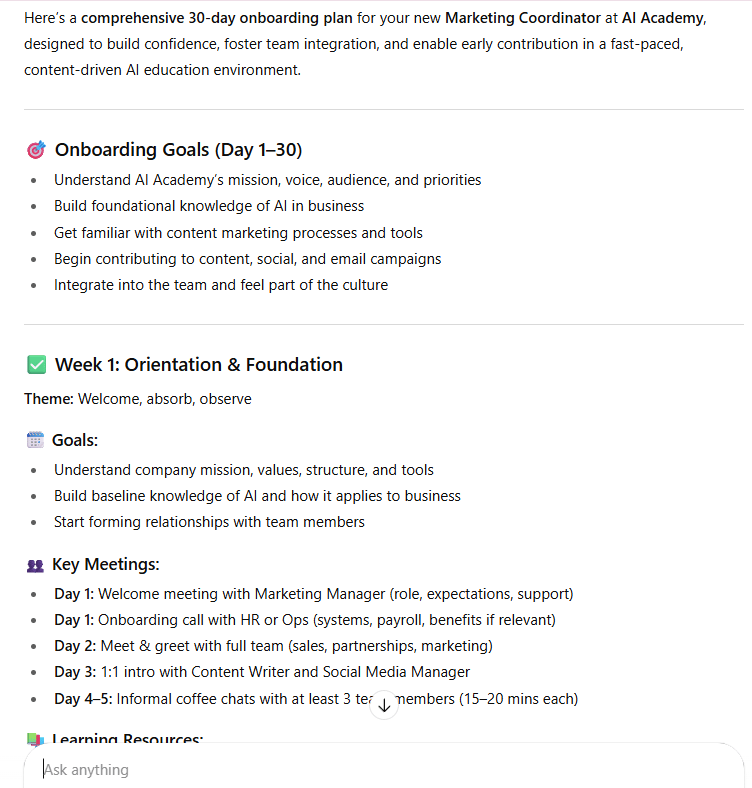
ChatGPT's week-by-week breakdown showing specific meetings, learning goals, and milestone check-ins
Part B: Customer Onboarding Sequence
Now for external onboarding. Here's how we approached customer onboarding for a hypothetical project management tool:
Prompt:
You're a customer success expert creating an onboarding sequence for new users of TaskFlow, a project management software designed for creative agencies. Product context: - Main features: project templates, team collaboration, time tracking, client portals - Target users: Creative agencies with 5-50 employees - Common use cases: Managing client projects, tracking billable hours, team coordination - Biggest user pain point: Moving from spreadsheets and email to structured workflow User context for this sequence: - Sarah, Creative Director at 12-person design agency - Currently uses mix of email, Slack, and Google Sheets for project management - Needs to onboard her team of designers and account managers - Values efficiency but worried about team adoption and learning curve Create a 14-day email onboarding sequence that includes: - Welcome message with immediate next steps - Progressive feature introduction (not overwhelming) - Specific use cases relevant to creative agencies - Team invitation and collaboration setup - Quick wins to build confidence - Support touchpoints and feedback requests - Gentle nudges for inactive users Each email should have a clear subject line, engaging but concise content, and one primary call-to-action. Focus on value delivery, not feature dumping.
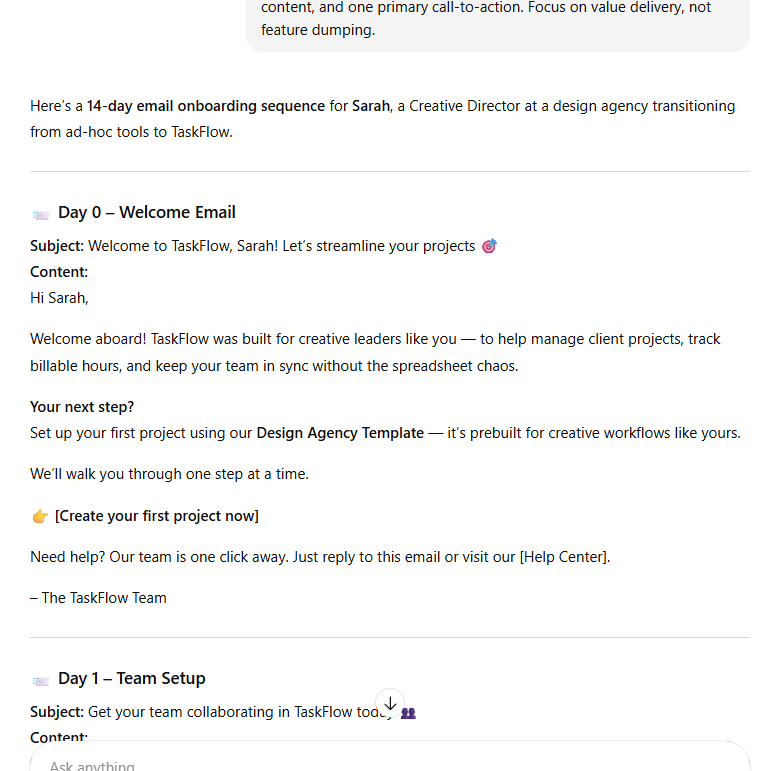
ChatGPT's customer onboarding email sequence with daily breakdown, subject lines, and specific feature introduction
Here's a single template that works for both scenarios - just pick the options that match your situation:
Prompt template:
You're designing an onboarding experience for [EMPLOYEE: new job title at company name / CUSTOMER: new users of product name]. Context about the [EMPLOYEE: role and company / CUSTOMER: product and users]: - [EMPLOYEE: reporting structure, responsibilities, experience level, work arrangement / CUSTOMER: main features, target users, common use cases] - [EMPLOYEE: company mission, values, culture, industry focus / CUSTOMER: user profile, current workflow, main needs, concerns] Create a [duration] onboarding [EMPLOYEE: plan / CUSTOMER: sequence] that includes: - [EMPLOYEE: weekly goals, scheduled meetings, learning resources, starter projects / CUSTOMER: welcome message, progressive feature introduction, relevant use cases, team setup] - [EMPLOYEE: check-in points for feedback / CUSTOMER: quick wins, support touchpoints, engagement tactics] Focus on [EMPLOYEE: industry knowledge, team integration, early contributions / CUSTOMER: value delivery, not feature dumping].
Step 3: Personalize for Different Scenarios
One of AI's biggest advantages is creating variations quickly. Let's adapt both your employee and customer onboarding plans for different situations.
Part A: Employee Onboarding Variations
Ask ChatGPT to adapt your base employee onboarding plan for different experience levels and circumstances:
Adapt the marketing coordinator onboarding plan for these variations: 1. Someone with 5+ years experience who needs less hand-holding 2. A recent graduate who needs more foundational support 3. Someone joining during our busy conference season when the team has limited availability For each variation, highlight what changes and why, keeping the same overall structure but adjusting pace and support levels.
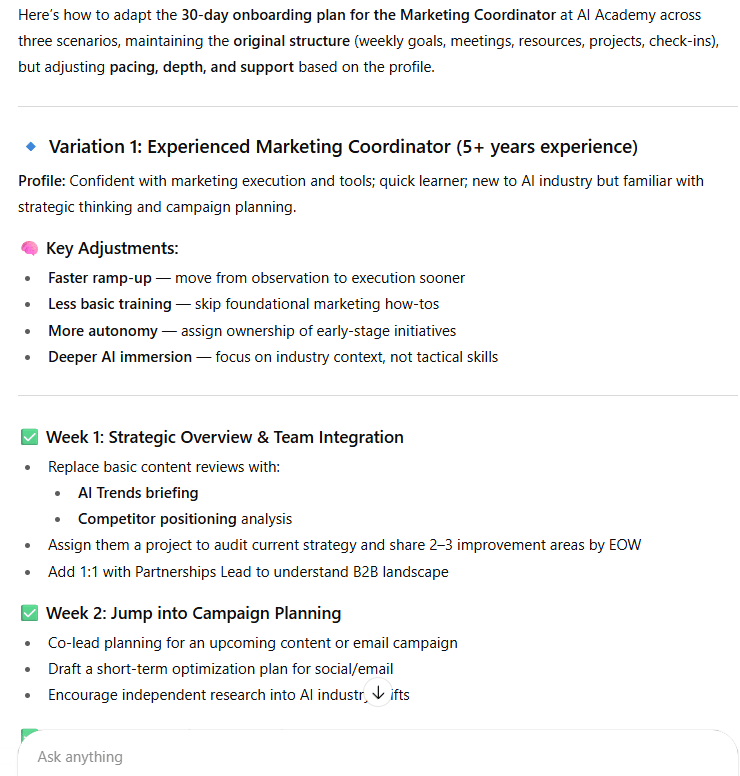
ChatGPT showing variation 1 of the employee onboarding plan
Part B: Customer Onboarding Variations
Now create variations for different customer types and usage scenarios:
Adapt the TaskFlow customer onboarding sequence for these user types: 1. Solo freelancers who don't need team collaboration features 2. Large agencies (50+ employees) with complex approval processes 3. Agencies switching from a competitor with specific migration needs For each variation, adjust the messaging, feature focus, and timeline while maintaining the same email structure and engagement principles.
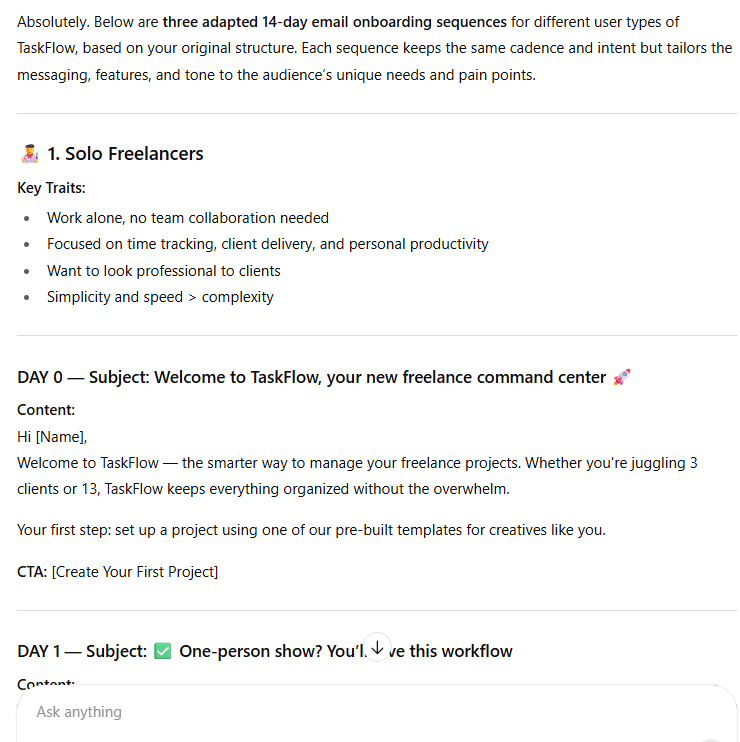
ChatGPT showing adapted customer onboarding sequences for different user types
Step 4: Build Your Onboarding Knowledge Base
Finally, create resources that help you scale both types of onboarding processes:
Template version for employee onboarding:
Create an employee onboarding playbook for [company/team]: Include: - Pre-arrival checklist ([specific items needed]) - Template communications ([welcome emails, first-day messages]) - Manager guidance ([check-in schedules, conversation templates]) - FAQ with responses ([common questions for your industry/role]) - Integration activities ([team-specific approaches]) - Warning signs ([red flags specific to your environment]) - Feedback process ([how to collect and implement improvements]) - Role variations ([different approaches for different job types]) Focus on actionable steps for managers who may be new to onboarding.
Template version for customer onboarding:
Create a customer onboarding resource kit for [customer success/support team]: Include: - Email template library ([different user scenarios for your product]) - Support scripts ([common questions/issues for your product type]) - User segmentation guide ([how to identify different customer types]) - Testing framework ([A/B testing approach for your sequences]) - Tool integrations ([specific platforms you use for customer success]) - Escalation procedures ([when and how to handle struggling users]) - Success metrics ([KPIs relevant to your business model]) - Update process ([how to iterate based on data and feedback]) Make it usable by both new team members and experienced optimizers.
Speaking of onboarding automation - you'll want to see how we handle prospect research at AI Academy. On August 28 at 6 PM CEST , join founder Gianluca Mauro and course manager Andrea Mattiello as they build live an AI Agent that researches prospects, analyzes their companies, and delivers actionable insights straight to our sales team's Slack.
Your Turn
Pick one onboarding challenge you're currently facing – maybe a new team member starting next month, or customers who sign up but don't stick around.
Here's your starter exercise:
Gather context: Write down the key details about the role/product, your company, and the specific person or user type
Use our prompts: Adapt the prompts above with your specific information
Create one variation: Ask ChatGPT to adjust the plan for a different experience level or situation
The goal isn't to create the perfect onboarding plan on your first try – it's to build a system that gets better with each new person who goes through it. Let AI handle the initial structure so you can focus on the human touches that actually make people feel welcome and set up for success.
Want to get even more practical? Explore hands-on AI learning with AI Academy:
AI Academy Membership: Get 12 months of access to all our cohort-based programs, live webinars, on-demand courses, and tutorials.
AI Agent Bootcamp: Accelerate processes and solve business problems by mastering prompts and building AI Agents, without coding.
Corporate Training: Equip your team with the skills they need to unlock the potential of AI in your business.
Practical Introduction to ChatGPT: A free course on using ChatGPT confidently, understanding its workings, and exploring its potential.
We'll be back with more AI tips soon!



