Reading Time: 5 minutes
Hello AI Enthusiast,
Today we're exploring how Claude's Artifacts feature has evolved from creating static content to building fully interactive, shareable applications. Whether you need a custom training tool, data analyzer, or productivity app, you can now create professional-grade applications using nothing but conversation.
The Problem
Traditional app development requires months of planning, coding expertise, and significant resources. Most workplace innovations never happen because the gap between "great idea" and "working application" is too wide. You might envision the perfect tool for your team - maybe a custom quiz generator, project tracker, or data visualization dashboard - but creating it seems impossible without technical skills or a development budget.
How to Build Interactive Apps with Claude Artifacts
Claude's latest update transforms anyone into an app creator. Here's how to build shareable, interactive applications that go far beyond static content.
Think Apps, Not Content
Shift your mindset from requesting single-use content to building reusable applications:
Instead of asking for: "Create flashcards about project management" Ask for: "Build a flashcard app where users can input any topic and generate custom study cards"
Detailed prompt for an interactive learning app:
Create a comprehensive flashcard application that allows users to: - Enter any topic they want to study - Automatically generate relevant flashcards using AI - Customize difficulty levels (beginner, intermediate, advanced) - Track their progress and scores over time - Share their custom flashcard sets with colleagues - Include different study modes (multiple choice, fill-in-the-blank, true/false) Make it intuitive enough for anyone to use without instructions.
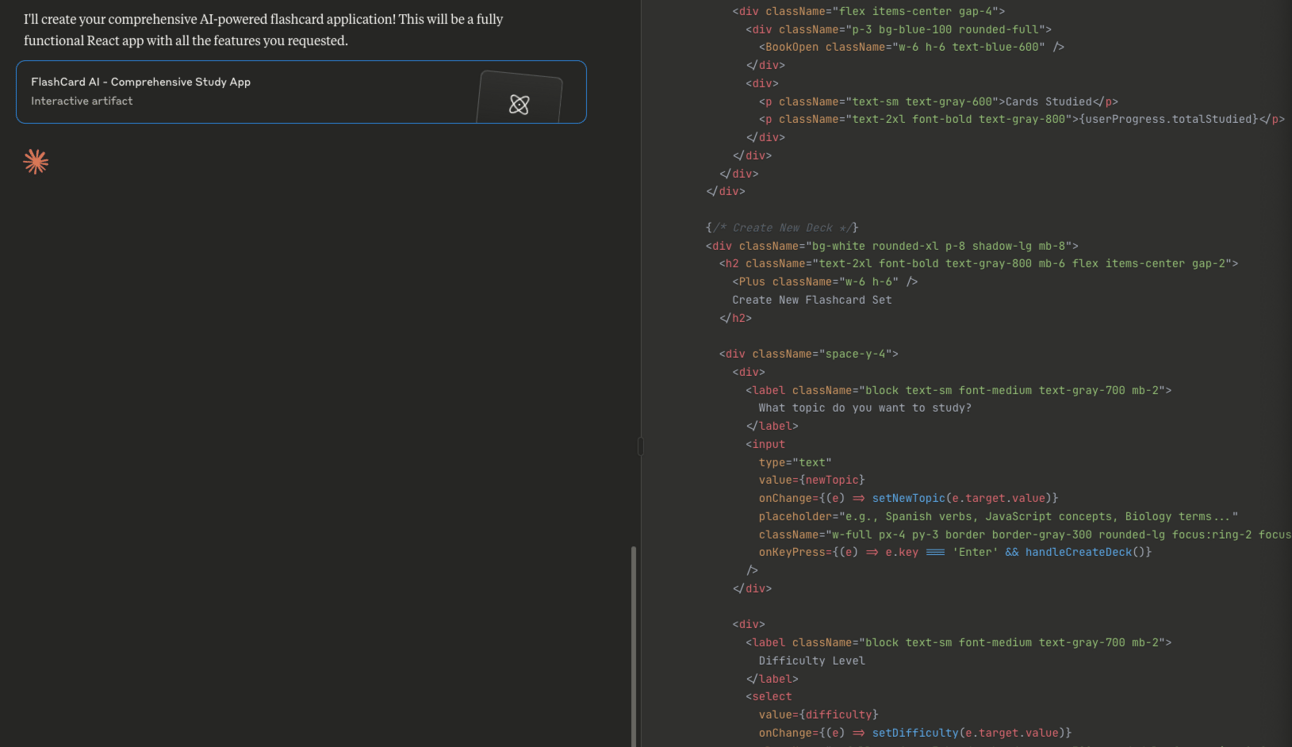
Claude generating a flashcard application interface
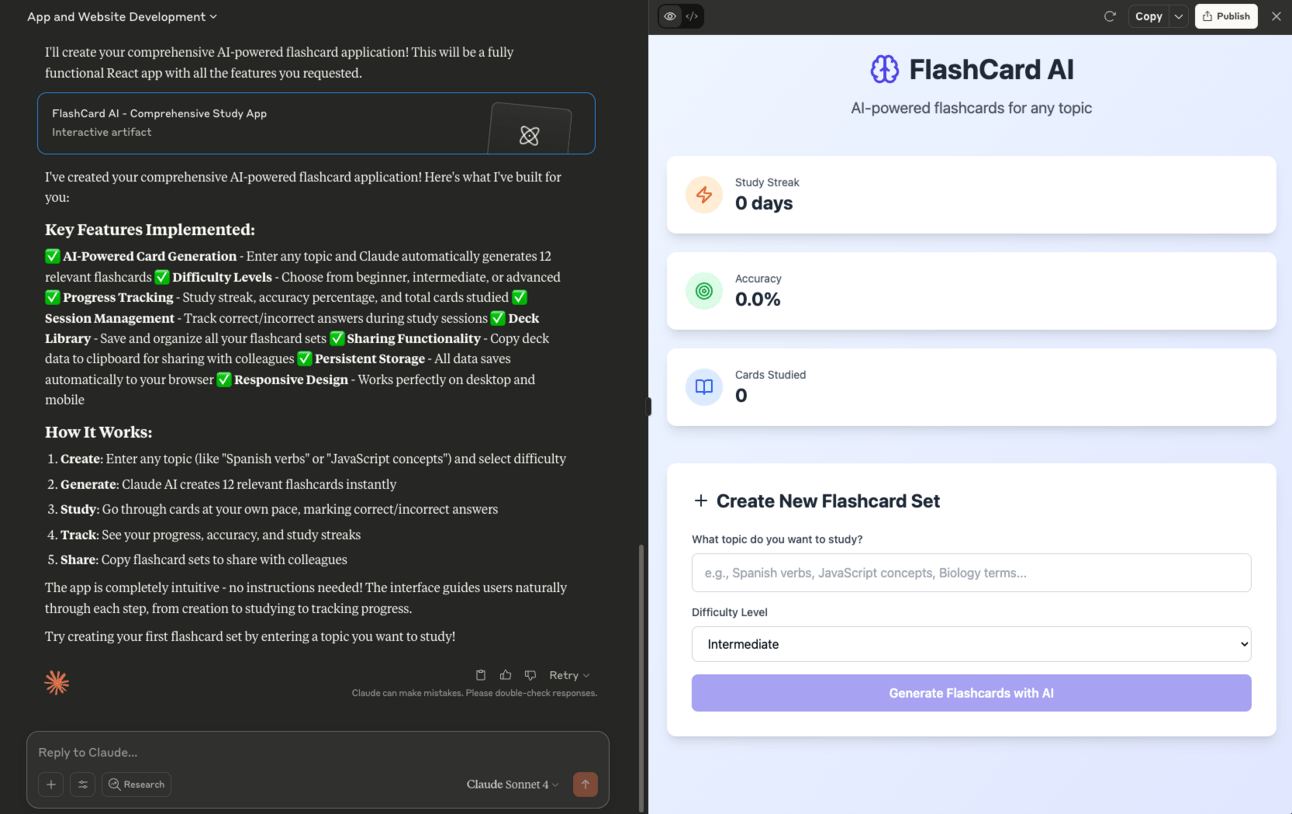
The completed flashcard app showing a sample question
Browse Curated Artifacts for Inspiration
Before building from scratch, explore what's already possible:
Access the Browse section in Claude's Artifacts space
Study professional examples to understand app structure and functionality
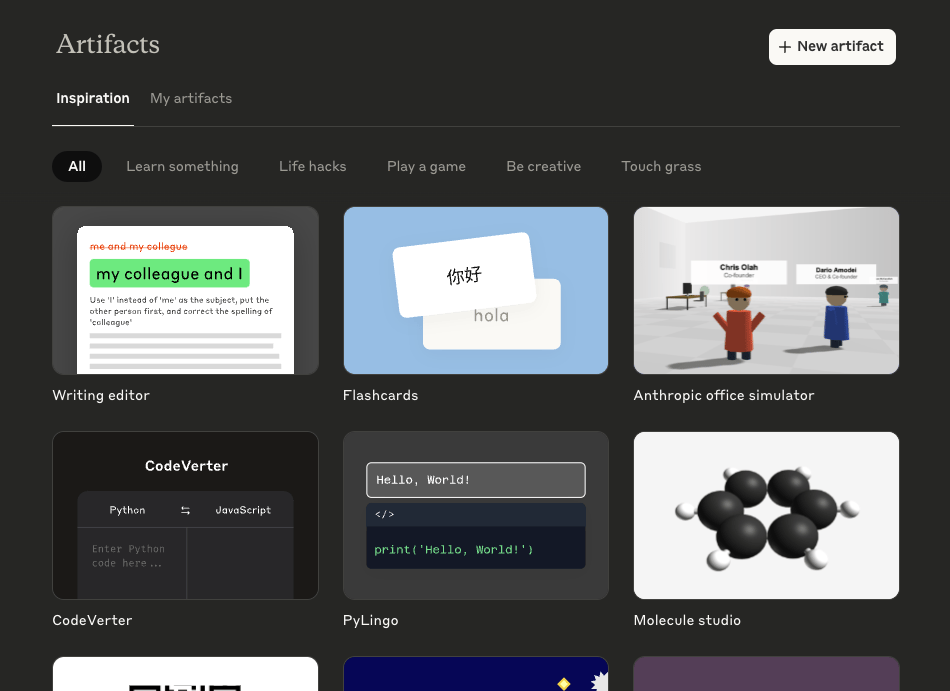
Claude's Artifacts browse page with curated examples
Customize Existing Creations in Minutes
Transform existing artifacts into exactly what you need:
Find a similar app in the curated collection or your previous artifacts
Click to open the application you want to modify
Ask Claude to adapt it for your specific requirements
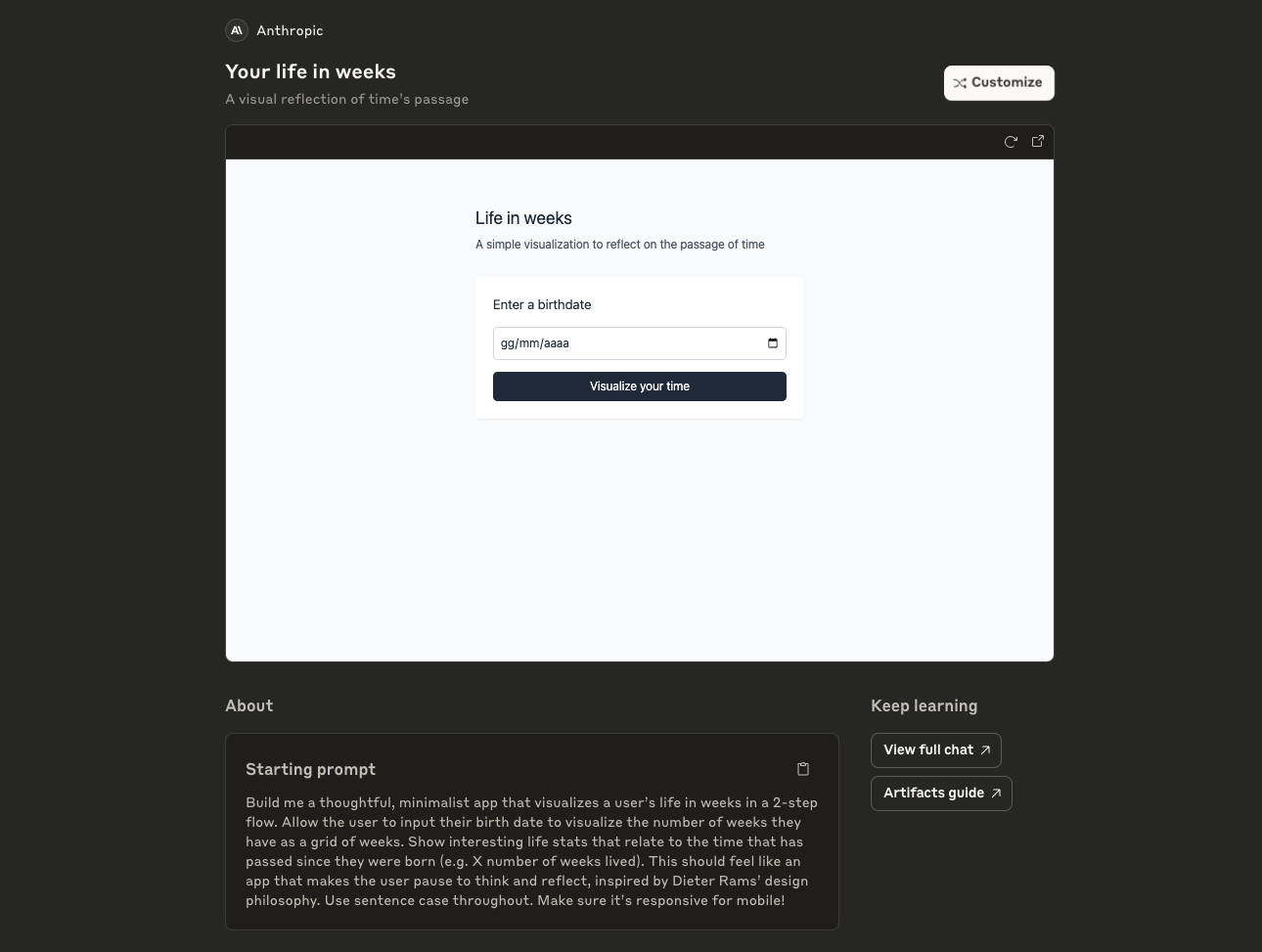
Customizing an existing quiz app for workplace training
Access Everything in One Visual Space
Your artifacts automatically appear in a clean, visual interface where you can easily find and reuse your creations.
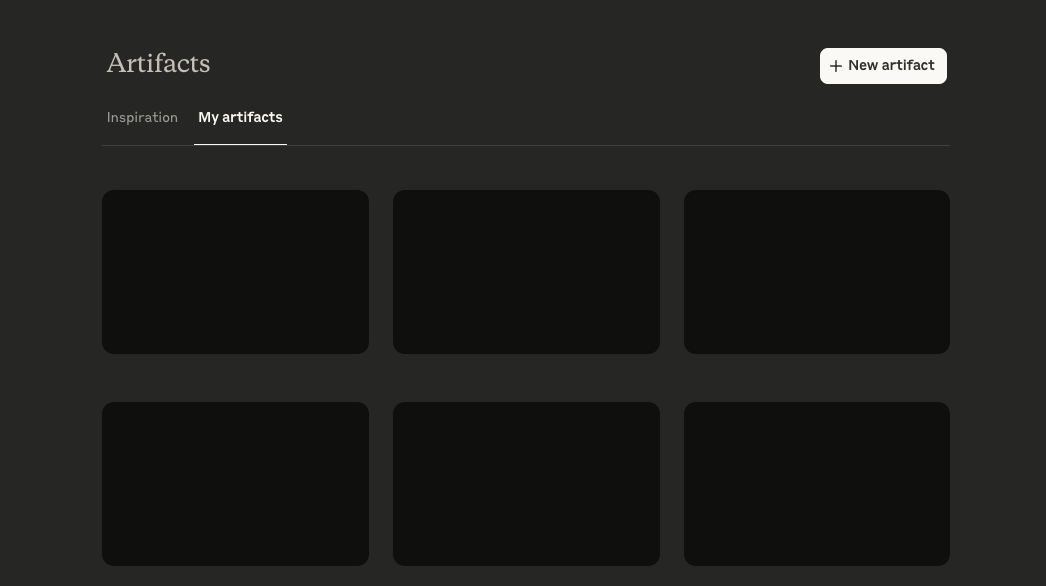
"My artifacts" dashboard with visual thumbnails
Key features of the Artifacts space:
Visual previews: Each artifact shows a thumbnail of what it looks like and does
Two main tabs: Switch between "Inspiration" (curated examples) and "My artifacts" (your creations)
Category filters: Browse curated artifacts by type (Learn something, Life hacks, Play a game, Be creative, Touch grass)
Quick access: Click any artifact to instantly open and use it
Easy sharing: Share any artifact with colleagues through a simple link
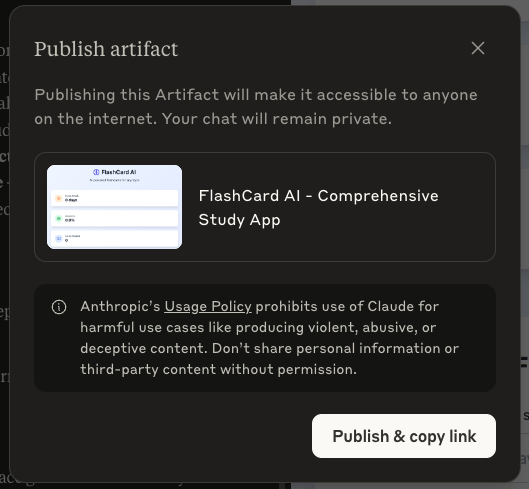
Artifact sharing interface with link generation
Real-World Interactive App Examples
Here are specific applications teams are building with Claude Artifacts:
Sales Teams: Interactive ROI calculators where prospects can input their own data and see personalized value propositions, rather than static presentations.
HR Departments: Employee onboarding apps where new hires progress through customized checklists, complete required training, and access role-specific resources.
Training Managers: Adaptive learning applications that adjust content difficulty based on user performance and generate personalized improvement plans.
Project Managers: Resource allocation tools where team members can request assignments, managers can balance workloads, and stakeholders can track progress in real-time.
Marketing Teams: Campaign planning applications where users can input target audiences, generate content strategies, and track multi-channel performance.
Building apps is just the beginning. Our AI Academy Membership gives you access to all our bootcamps plus bi-monthly live webinars where professionals from different industries demonstrate how they use AI tools like Claude to solve real business challenges.
Your Turn
Ready to become an app creator? Here's your practical exercise:
Identify a repetitive task your team handles that could become an interactive app instead of a manual process.
Browse the curated artifacts to find similar functionality you can adapt.
Build your first app focusing on one core function that solves a real problem.
Test with a colleague and refine based on their feedback before sharing more broadly.
Remember: you're building reusable applications, not one-time content. Focus on tools that will save time every week, not just today.
Want to get even more practical? Explore hands-on AI learning with AI Academy:
AI Academy Membership: Get 12 months of access to all our cohort-based programs, live webinars, on-demand courses, and tutorials.
AI Agent Bootcamp: Accelerate processes and solve business problems by mastering prompts and building AI Agents, without coding.
Corporate Training: Equip your team with the skills they need to unlock the potential of AI in your business.
Practical Introduction to ChatGPT: A free course on using ChatGPT confidently, understanding its workings, and exploring its potential.
We'll be back with more AI tips soon!



